Image may be NSFW.
Clik here to view.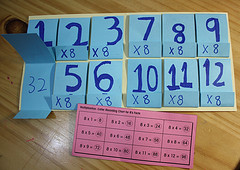 Good teachers are always striving to make their lessons and subject matter more fun, interesting and easy to learn.
Good teachers are always striving to make their lessons and subject matter more fun, interesting and easy to learn.
One of the most dreaded school subjects for many children is math. Most math teachers have a hard time getting their pupils and students interested in this subject. However, math educators of modern, digital age have a huge advantage over their colleagues who taught children in the age before Internet and advanced technology.There are so many tools and websites today that offer all sorts of math aids to make math entertaining and easy to grasp. For example, colorful worksheets, flash cards, games, and more visual and other aids.
One such tool that many educators have sitting on their computers is Microsoft Office. Although Word, Excel, PowerPoint or OneNote may not be the top choice that comes to mind when you need to prepare math learning materials, Microsoft Office provides pre-designed templates that you can use for quick preparation of fun math aids. Unlike traditional math assignments that often seemed scary and too challenging for students, these templates can help you make the challenge look like a game, and we all know that learning through game is the quickest way to learn.
Here are the math related templates in the most popular applications included in MS Office. You can download and adapt them to your needs.
| Template | Application | What it does |
| Addition flash cards: front side and back side | Word 2013 | 144 flash cards in this template help students practice addition. The front side shows an addition operation (eg. 1 + 3) which has to be matched with the corresponding back side showing the right result (4). |
| Multiplication flash cards (3 per page): front side and back side | Word 2013 | Similarly to addition flash cards, the multiplication set helps students match multiplication operation with the correct result. |
| Subtraction flash cards front side and back side | Word 2013 | The subtraction flash cards set contains 156 cards which show subtraction equations on the front side and results on the back side. All these operations can be printed out on index cards. |
| Math Maze Game | Word 2013 | Students can find a way out of this maze only if they figure out which numbers are divisible by 7. |
| Large Number Math Checker | Excel 2003 or later | This template helps you check your progress with division and multiplication operations. It is similar to a calculator where you enter numbers and click on “Calculate”. |
| Multiplication Tables | PowerPoint 2013 | Multiplication table that covers operations from 0 x 0 to 12 x 12. |
| Multiplication Table (Number 1 -12) | PowerPoint 2007 or later | Another multiplication table that aims to loosen up students with bright colors, circles and dots. |
| Math Education Presentation with Pi | PowerPoint 2013 | An educational template with multiple slide layouts, and that mysterious number Pi that interests all mathematicians. A great way to learn some math while making presentations. |
| Math Notes | OneNote 2003 or later | Math Notes let you create new stationary in only a few simple steps, where you can write down any math problems you had or track new theories you learned. |
If you have Microsoft Office 2013 installed on your computer, or if you have subscribed to the cloud Office 365, you can find most of the templates recommended in this article by opening any of the MS applications you are often using, such as Word or PowerPoint.
Open, for example, MS Word and click the File tab to access the backstage view. Choose option New as seen in the picture below to search for available templates. If you type in “math” in your search box, you’ll get instant access to the above mentioned math templates. Right below your search results, you will also see results from other Office applications like PowerPoint.
Image may be NSFW.
Clik here to view.
As you can see, these pre-made templates already look really professional and virtually ready for printing. However, just like any other Microsoft Office file, they are editable and extremely customizable. You can adjust them to your needs and liking, from changing the font type, size, color to changing layout, design and so on. The limit is your imagination and MS Office skills. Once you’re finally happy with the look and feel of your flash cards and other math aids, you can print them out. If you want to make sure that they stay as they are for future purposes, you may want to print them to PDF first. And before hitting the button Print on your office or home printer, please check out our 5 tips for environmentally friendlier document printing!
Hopefully, these handy Microsoft Office templates will make your math teaching and learning fun and playful!
photo credit: jimmiehomeschoolmom via photopin cc