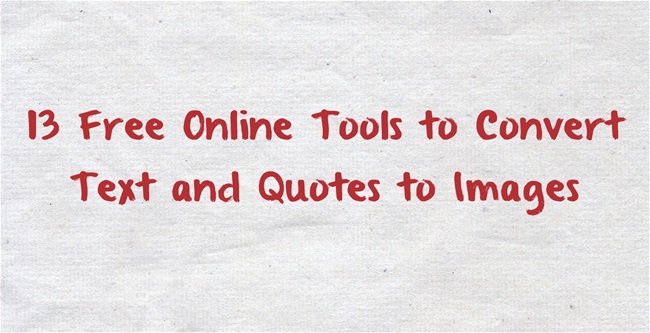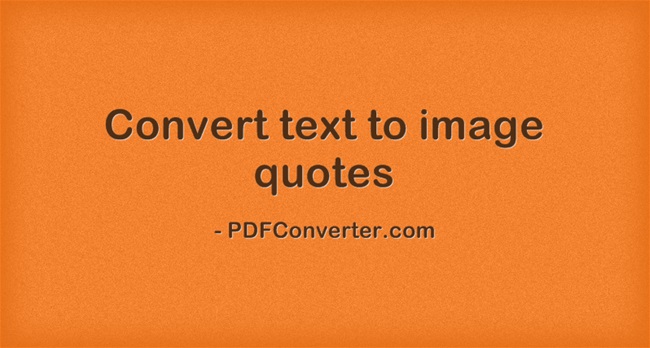Beautiful and appealing images and graphics can liven up any document, report, presentation, lesson or book. Graphics, photos, charts and other imagery are important not only because of their aesthetic aspect, but also because they help us convey our message more clearly, learn and grasp new concepts more easily quickly, and easily understand business and financial data better.
One of the best indicators of how visual presentations of words are important in our lives is the ubiquitous popularity of image sayings, quotes and other text images on social web sites. They simply grab people’s attention, just like nice charts and graphs work better for presenting financial and numerical data. Images with text can be used not only on the web, but also in business or school presentations, documents or ebooks. If you think beautiful pictures with text are difficult to create if you have no designing skills, this might be true. However, there are many web apps that can make up for your lack of design prowess. All you need are basic Internet skills, text to convert to images, and some time to test and choose your favourite tools from this list of free online apps for creating quote images that the PDFConverter.com team has put up for you.
1. Quozio
Quozio lets you quickly and easily convert a text quote to an image. All you need to do is type in or paste the text you want converted to image in the field Enter your quote…. and the name of the author in the Who said it field. Click the Go button and choose among 28 styles for your picture quote. You can download the text image to your computer and share it on social networks as well. Quozio additionally offers the option of creating a free Quozio user account, or you can log in with a personal Facebook account. If you do that, you will be able to save your image quotes in your account by clicking the Keep button or by sending them directly to your Facebook album of choice.
2. Pinwords
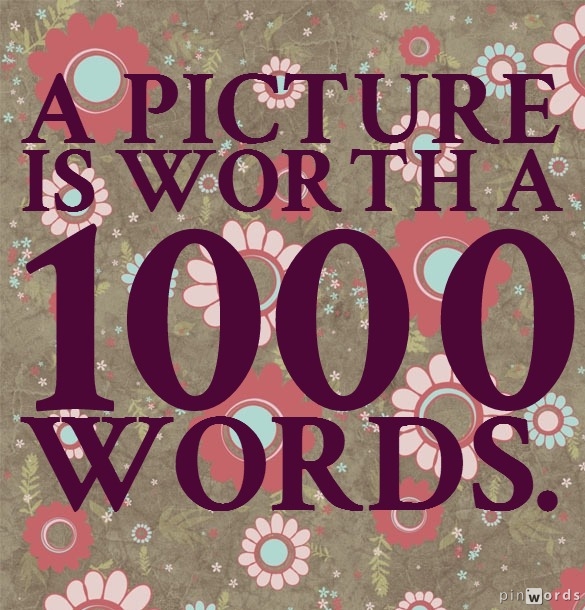
Pinwords allows you to instantly add stylized text to images. You can add your poetry, headings and titles, notes, stories, love letters or quotes to images in a few moments. Pinwords offers you the possibility of uploading your own image from a computer or the web. If you don’t have an image, you can choose among four attractive patterns or backgrounds for your text image. Style your text with one of six caption styles, eight fonts and an unlimited number of font colors.
3. Someecards

Someecards is an extremely popular website for creating electronic cards and greeting cards for all sorts of occasions. From Valentine’s Day, Thanksgiving, Halloween, and anniversary cards, to funny, business related or novelty cards – Someecards has it all. It is recognizable by its vintage design: a single color background with black and white comic book style drawings. If you have a quote, you can browse one of many categories to find an image that would best match it and communicate its message. For example, party, workplace, college, birthday, and so on. You can then change the drawing and color of the background, add text and save your card. All e-card images with usually somewhat funny text can be shared on social networks, embedded to a website or blog, or downloaded. Your free e-cards will have the recognizable someecards logo.
4. LiveLuvCreate
LiveLuvCreate is a free website for creating images with quotes and stories. It offers many different backgrounds for text, but also allows for adding your own images from a local drive or Facebook account. Additionally, it offers various effects, borders and Instagram-like filters. Created artwork can be saved on a computer or shared across social sites.
5. Quote4fun
Quote4fun is another great text images generator. It is great for creating memes. You start with an empty canvas (once you’ve clicked Create Your Own Quote), enter text in the Your text goes here field, choose from black-and-white images organized in several categories (meme, vintage, silhouettes, or random), and format the text. The vintage category has some really neat old-fashioned picture frames, so you can literally frame your words.
6. Keepcalm-O-Matic
Keepcalm-O-Matic is a free website for creating posters, but it also allows you to put your thoughts in beautiful images as well. To do that, switch to the Thoughts Canvas tab from the Keep Calm poster tab, or visit the page directly: http://www.keepcalm-o-matic.co.uk/?engine=thoughts#create. The tool offers quite a few options for creating beautiful and personalized text images like:
- adjusting the text position on the image
- artistic background patterns or a single background color of your choosing, as well – - as the option to add your own image from Facebook, Instragram, a web address or – - upload from computer
- 10 text fonts
- unlimited number of text colors, and so on.
You can even add a message or description for sharing on social sites and also use #hashtags, @usernames and links. If you want, you can download the image to your computer for future use.
7. ProQuoter
ProQuoter is an excellent tool that is very easy to use while offering many different styles for creating quote images.
8. Recite this
Recite this is a free service that offers you the ability to turn quotes into masterpieces. Users can choose from over 40 predesigned templates for making text images. Like most similar tools, it allows for sharing these masterpieces on social networks or downloading them.
9. Pinstamatic

Pinstamatic is, as the name implies, geared toward Pinterest buffs. Its purpose is to make it easier to create images from words for their Pinterest boards and directly pin them as soon as the quote images have been generated. However, it is also possible to download the text image to your computer with one right-click of the mouse, save it and use for your documents and presentations. Pinstamatic is great for creating for sticky notes.
10. QuotesCover

QuotesCover is an interesting free web app for turning text into stylish typography art pictures. It provides users with the ability to quickly and easily create a cover photo for their Facebook and Google+ profiles or pages. Basically, you get to create a unique and memorable design with only a few clicks.
11. Findings
Findings is a good choice for quoting and sharing text published somewhere on the web. It lets Internet users easily style, save, share, and most importantly, properly cite the source of wise words they wanted to frame.
12. Curate.us
Curate.us is a similar tool to Findings. The main point is to turn text highlighted on the web page into a visually appealing quote.
13. Share as Image
Share as Image is one of the best known web tools for adding text to pictures and sharing them on the social web. This is how it works: you install their bookmarklet in your web browser, highlight the text you want to share from a certain page that you came across while browsing the web, click the bookmarklet to create image with text. You can share or download your output image with quoted text.
So, what do you think about these tools? Have we missed your favourite? If we did, we’d be happy to know about it. Let us know in the comments below or on Twitter by mentioning @PDFElite in your tweet!